To create Facebook ads, follow these steps:
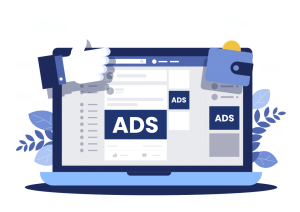 1. Set Up a Facebook Business Manager Account: If you don’t already have one, sign up for a Facebook Business Manager account at business.facebook.com. This will serve as the central hub for managing your Facebook assets and advertising campaigns.
1. Set Up a Facebook Business Manager Account: If you don’t already have one, sign up for a Facebook Business Manager account at business.facebook.com. This will serve as the central hub for managing your Facebook assets and advertising campaigns.
2. Create a Facebook Page: If you don’t have a Facebook Page for your business, create one. The Page will be associated with your ads and serve as a destination for users who engage with your ads.
3. Define Your Advertising Objective: Determine the goal of your advertising campaign. Facebook offers various objectives, such as brand awareness, reach, engagement, traffic, conversions, and more. Choose the objective that aligns with your marketing goals.
4. Access Ads Manager: Go to business.facebook.com and navigate to Ads Manager. This is where you’ll create and manage your ad campaigns.
5. Create a Campaign: In Ads Manager, click on the “+ Create” button to start a new campaign. Select the objective that you defined in step 3.
6. Set Up Ad Set: Within your campaign, create an ad set. An ad set allows you to define your target audience, budget, placement, and scheduling. Specify who you want your ads to reach based on demographics, interests, behaviors, and location. Set a budget for your ad set and select where you want your ads to appear, such as on Facebook, Instagram, Audience Network, or Messenger.
7. Create Your Ad: Once you’ve set up your ad set, you can create the actual ad content. Choose the ad format that suits your campaign goals, such as image ads, video ads, carousel ads, or collection ads. Provide compelling ad copy, images, videos, or other creative elements. Make sure your ad content aligns with your objective and grabs the attention of your target audience.
8. Customize Ad Placement: Adjust your ad placement based on where you want your ads to appear. You can choose automatic placements, which allow Facebook to optimize ad delivery across different platforms, or manually select specific placements.
9. Set Ad Budget and Schedule: Allocate a budget for your ad set and define the duration of your campaign. You can set a daily budget or a lifetime budget. Facebook will optimize your ad delivery based on the budget and schedule you set.
10. Review and Launch: Before launching your ad campaign, review all the settings, targeting options, creative elements, and budget. Ensure everything is accurate and meets your campaign objectives. Once you’re satisfied, click the “Publish” or “Launch” button to start running your ads.
11. Monitor and Optimize: Once your ads are live, monitor their performance in Ads Manager. Track key metrics such as impressions, clicks, conversions, and engagement. Analyze the data to understand what’s working and what needs improvement. Optimize your ads by making adjustments to targeting, creative elements, budget, or scheduling to maximize their effectiveness.
Remember to comply with Facebook’s advertising policies and guidelines to ensure your ads are approved and reach your intended audience.


